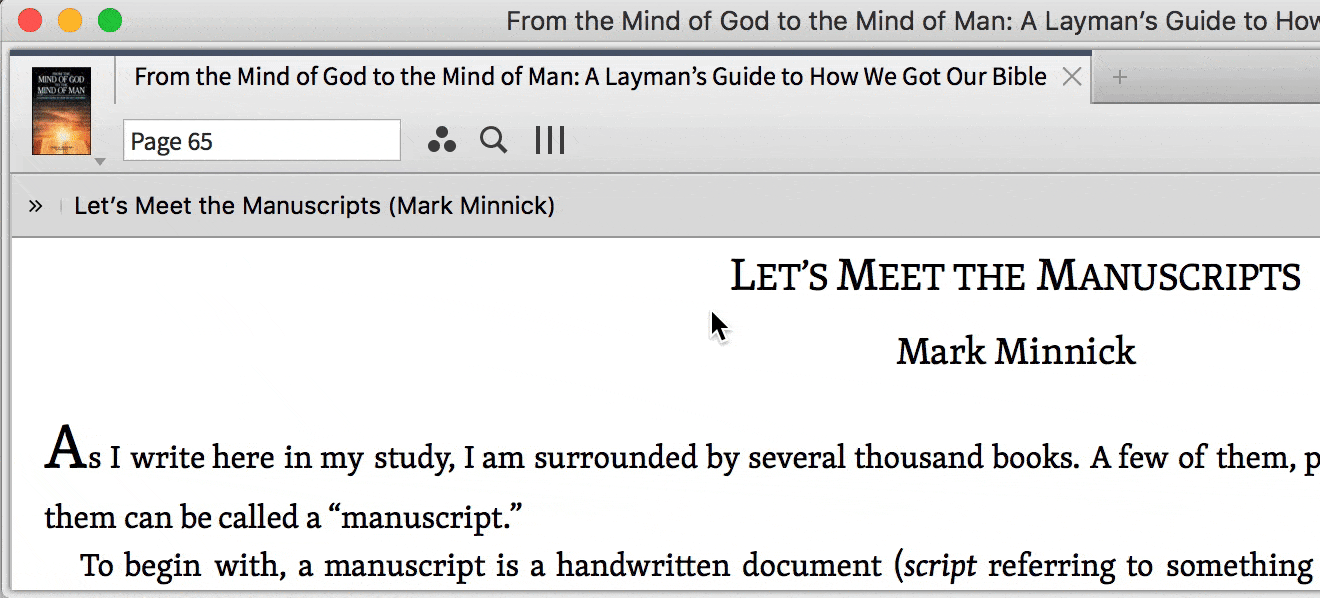 Perhaps you’ve seen it: that little pyramid of circles next to the page number in a Logos resource. Click on the icon, but don’t be overwhelmed by the list of options that appears. You’ve just found “visual filters,” powerful tools for Bible study. They’re not scary once they’re explained. (You will be not-scared by the end of this post, guaranteed.) There are many visual filters, depending on what resource you have open, but let me just hit the high points—the five major benefits of the five main visual filters you should use.
Perhaps you’ve seen it: that little pyramid of circles next to the page number in a Logos resource. Click on the icon, but don’t be overwhelmed by the list of options that appears. You’ve just found “visual filters,” powerful tools for Bible study. They’re not scary once they’re explained. (You will be not-scared by the end of this post, guaranteed.) There are many visual filters, depending on what resource you have open, but let me just hit the high points—the five major benefits of the five main visual filters you should use.
1. Focus on the text of Scripture without distractions
“Bible Text Only” is the one visual filter I use most often, because I often like to read the Bible text without the intrusion of chapter and verse numbers, footnotes, or even sometimes headings. In Bibles, you can toggle these man-made reference helps on and off. I’ve written about this before, but I never get tired of talk about it because, for me and for a few others I know, it has been nothing short of revolutionary for Bible reading. Removing chapter and verse numbers (and other textual intrusions) isn’t a cool-gimmick-wow-look-what-computers-can-do-nowadays. It’s a genuinely useful capability for Bible study. I use it just about every day. 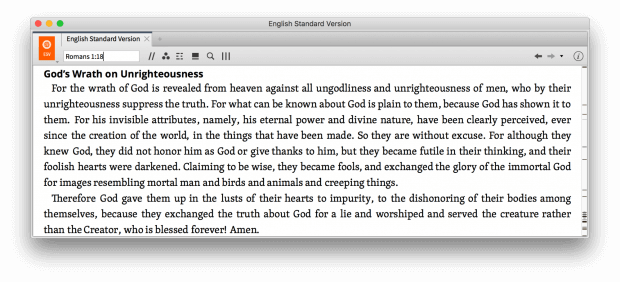
2. Find the right verse when you’re teaching or preaching
Occasionally you need to be able reference verse numbers quickly without hunting for them inside paragraphs. Some preachers and teachers, for example, find that it is difficult to tell their hearers where they are in Scripture when all those verses are collected into paragraphs. Check “One verse per line,” and your Bible will look like this: 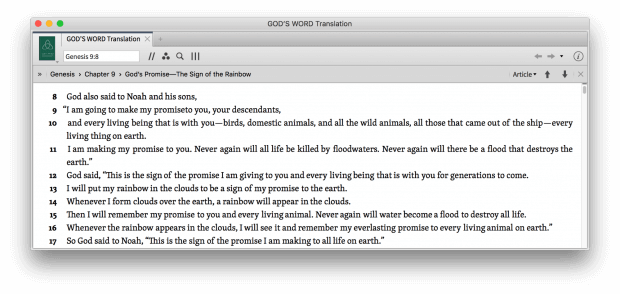 You’ll be able to find your place very quickly. (This feature is also great for preaching or teaching from your iPad. It’s available in the settings menu on the Logos mobile app.)
You’ll be able to find your place very quickly. (This feature is also great for preaching or teaching from your iPad. It’s available in the settings menu on the Logos mobile app.)
3. Trace the flow of thought in biblical books
Tom Schreiner’s Interpreting the Pauline Epistles shows Bible students how to “carve up” the text of the Bible visually in order to uncover and then name the relationships among various clauses. This is an excessively useful tool for biblical study, especially (in my judgment) in epistles—because they were generally written with a driving logic. The Propositional Outlines allow you to view the text laid out with discourse labels, helping you trace the thought flow in a visual way: 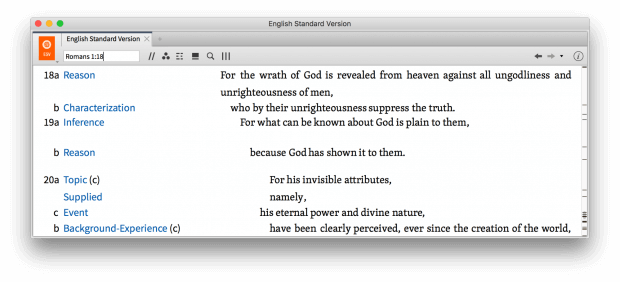 The Old Testament outlines are a Logos Now feature—and Logos is running a special on Logos Now: start an annual subscription and you’ll get $85 in free books. Learn more about Logos Now.
The Old Testament outlines are a Logos Now feature—and Logos is running a special on Logos Now: start an annual subscription and you’ll get $85 in free books. Learn more about Logos Now.
4. See (or hide!) all your highlights
For years I have used a simple highlighting system in which yellow, orange, and pink (and very occasionally purple) carry meaning for me. That meaning is tied to one goal: leading future me back to thoughts which I found helpful while reading a given book. I highlight things that are instructive, and (this is key) I highlight the structure of arguments so I can easily recover that structure later. So if I make a highlight, I want to see it every time I read a given book. Unless it’s the Bible. For Bible study I sometimes make a special system of highlights for a specific project. Five years later I may forget what those highlights represent and why they’re there. Or I may want to read or preach from Logos without the intrusion of my previous highlights. With the highlighting visual filters I can turn the highlights off when I read back through. Or I can keep them on. 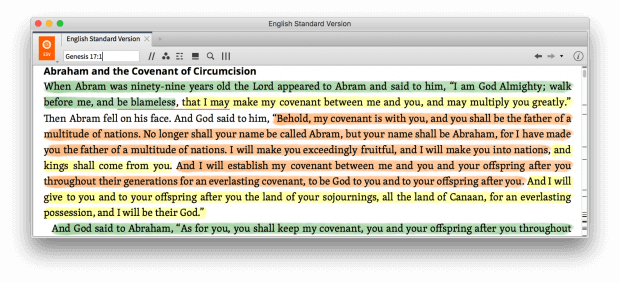
5. Know exactly what page to reference
I write things I need to cite. I don’t do it as often as I did when I was in school, but when I write for books, magazine and journal articles—and just about any print publication—I need attribution. Logos can, of course, automatically produce a footnote when you copy text. But sometimes I grab text and then quote some of it, paraphrase or summarize some of it, and then go back to quoting again. I become uncertain what page numbers need to be cited. So I turn on the “Show page numbers” visual filter to see a handy, discreet icon showing me where the page breaks are. (Do you see “p. 65” below?)
Visual filters, on first glance, look like a lot to keep track of. Here are the textual features you can turn on and off in the ESV, for example: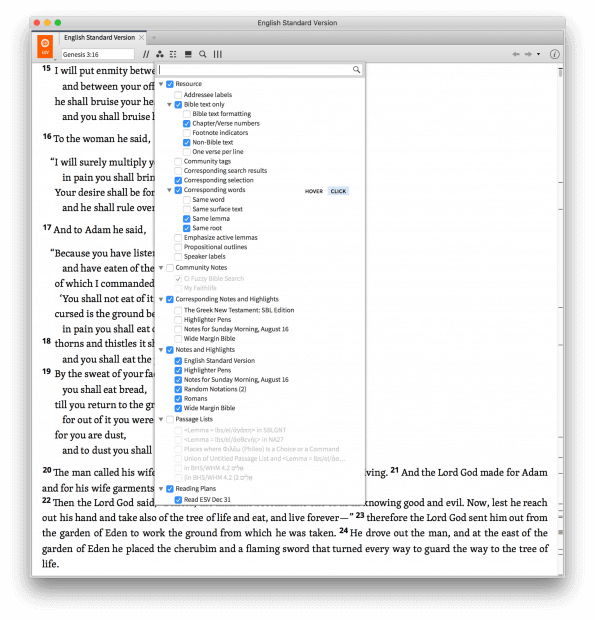 (Your screen may look a little different depending on whether you have Logos Now, any notes and highlights documents, or reading plans.) But if you will go try three or four or five of my top filters right now, you’ll remember next time you need it that you can use these tools. Don’t worry if you don’t understand all the visual filters available; just use my top five—or establish your own. Want to learn how to use even more Logos features in your Bible study? Take our free 30-day training course. (Don’t worry, be happy. Start Your own bible study and take part of our LOGOS movement. Pls mfeel free to read the german language book of Archbishop Dr. Uwe Rosenkranz: ebook ROSENKRANZ – TEMPLEROFFENBARUNG )
(Your screen may look a little different depending on whether you have Logos Now, any notes and highlights documents, or reading plans.) But if you will go try three or four or five of my top filters right now, you’ll remember next time you need it that you can use these tools. Don’t worry if you don’t understand all the visual filters available; just use my top five—or establish your own. Want to learn how to use even more Logos features in your Bible study? Take our free 30-day training course. (Don’t worry, be happy. Start Your own bible study and take part of our LOGOS movement. Pls mfeel free to read the german language book of Archbishop Dr. Uwe Rosenkranz: ebook ROSENKRANZ – TEMPLEROFFENBARUNG )


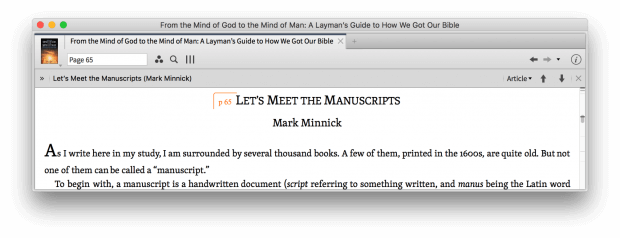



 Portalbetreiber und Leistungsträger:
Portalbetreiber und Leistungsträger:




